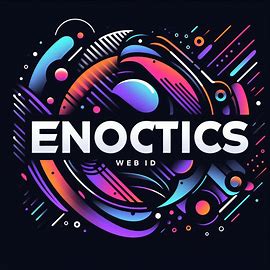The Ultimate Beginner’s Guide to Maximizing Leads for Small Teams with CRM Software
In today’s fast-paced business environment, generating and nurturing leads is crucial for growth, especially for small teams. Customer Relationship Management (CRM) software has become an indispensable tool for businesses of all sizes, offering a centralized platform to manage customer interactions, track leads, and ultimately, boost sales. This comprehensive guide will walk you through the fundamentals of using CRM software to maximize lead generation and conversion for your small team, even if you’re a complete beginner.
What is CRM Software and Why Do You Need It?
CRM software is a technology designed to manage all your company’s relationships and interactions with customers and potential customers. It helps you streamline processes, improve customer service, and increase sales. Think of it as a central hub where you store all customer data, track communications, and monitor sales progress.
For small teams, CRM software offers several key benefits:
- Improved Organization: Centralizes customer data, eliminating scattered spreadsheets and emails.
- Enhanced Communication: Provides a history of all interactions, ensuring everyone on the team is on the same page.
- Increased Efficiency: Automates repetitive tasks, freeing up your team to focus on more strategic activities.
- Better Lead Management: Tracks leads through the sales pipeline, helping you identify and nurture promising prospects.
- Data-Driven Decisions: Provides valuable insights into customer behavior and sales performance, enabling you to make informed decisions.
Choosing the Right CRM Software for Your Small Team
The market is flooded with CRM software options, so choosing the right one can feel overwhelming. Here are some key factors to consider when making your selection:
- Ease of Use: Look for a user-friendly interface that your team can quickly learn and adopt.
- Features: Consider the features you need, such as contact management, sales pipeline tracking, email integration, and reporting.
- Scalability: Choose a CRM that can grow with your business.
- Integration: Ensure the CRM integrates with other tools you use, such as email marketing platforms, accounting software, and social media.
- Pricing: Evaluate the pricing plans and choose one that fits your budget. Many CRMs offer free trials or freemium versions for small teams.
- Customer Support: Check for good customer support options to help you with any issues you might encounter.
Some popular CRM software options for small teams include:
- HubSpot CRM: Free and comprehensive, ideal for beginners.
- Zoho CRM: Affordable and feature-rich.
- Pipedrive: Focused on sales pipeline management.
- Freshsales: User-friendly with strong sales automation features.
- Salesforce Essentials: Scalable, but can be more complex.
Setting Up Your CRM: A Step-by-Step Guide
Once you’ve chosen your CRM, the next step is to set it up. Here’s a general guide:
- Create an Account: Sign up for your chosen CRM software.
- Customize Your Settings: Set up your company profile, user roles, and permissions.
- Import Your Data: Import your existing customer data from spreadsheets or other systems.
- Integrate with Other Tools: Connect your CRM with your email, social media, and other business tools.
- Customize Your Sales Pipeline: Define your sales stages and customize the pipeline to match your sales process.
- Train Your Team: Provide training to your team on how to use the CRM and its features.
Maximizing Leads with CRM: Best Practices
Now that you’ve set up your CRM, here’s how to use it to maximize lead generation and conversion:
1. Capture Leads Effectively
- Use Web Forms: Embed forms on your website to capture leads’ contact information.
- Create Landing Pages: Design dedicated landing pages for specific offers to capture leads.
- Integrate with Social Media: Use social media lead generation forms to capture leads directly from social platforms.
- Offer Lead Magnets: Provide valuable content like ebooks, whitepapers, or checklists in exchange for contact information.
- Track Website Activity: Integrate your CRM with website tracking tools to see how leads are interacting with your website.
2. Organize and Segment Your Leads
Organize your leads based on various criteria, such as:
- Lead Source: Where the lead came from (e.g., website, social media, referral).
- Demographics: Age, location, industry, job title, etc.
- Behavior: Website activity, email opens and clicks, content downloads.
- Lead Score: Assign scores based on lead behavior and demographics to prioritize leads.
Segmenting your leads allows you to personalize your communication and tailor your messaging to specific groups.
3. Nurture Leads with Targeted Communication
Once you’ve segmented your leads, nurture them with targeted communication. This includes:
- Email Marketing: Send targeted email campaigns to nurture leads with relevant content.
- Automated Workflows: Set up automated workflows to send a series of emails based on lead behavior.
- Personalized Messaging: Personalize your communication based on lead segments and preferences.
- Regular Follow-Ups: Follow up with leads regularly to keep them engaged and move them through the sales pipeline.
4. Track and Analyze Your Performance
Use your CRM’s reporting features to track your performance. This includes:
- Lead Generation Metrics: Track the number of leads generated, lead sources, and conversion rates.
- Sales Pipeline Metrics: Monitor the progress of leads through the sales pipeline, conversion rates at each stage, and deal values.
- Sales Performance Metrics: Track sales revenue, deal closure rates, and sales cycle length.
- Identify Areas for Improvement: Analyze your data to identify areas where you can improve your lead generation and sales processes.
5. Automate Your Sales Process
CRM software can automate many repetitive tasks, freeing up your team’s time. This includes:
- Automated Email Sequences: Set up automated email sequences to nurture leads.
- Task Automation: Automate tasks such as follow-up reminders, appointment scheduling, and lead assignment.
- Workflow Automation: Automate the movement of leads through the sales pipeline.
6. Integrate CRM with Marketing Tools
Integrating your CRM with your marketing tools allows you to:
- Personalize Marketing Campaigns: Target your marketing campaigns based on CRM data.
- Track Marketing ROI: Measure the return on investment of your marketing efforts.
- Improve Lead Quality: Identify and nurture high-quality leads.
7. Continuous Improvement
Lead generation and conversion is an ongoing process. Continuously:
- Test and Optimize: Test different lead generation strategies and optimize your processes based on the results.
- Gather Feedback: Gather feedback from your team and customers to identify areas for improvement.
- Stay Updated: Stay up-to-date with the latest CRM features and best practices.
Common Challenges and How to Overcome Them
While CRM software offers many benefits, small teams may face some challenges. Here are some common issues and how to address them:
- Low Adoption Rates: Train your team thoroughly and provide ongoing support. Make the CRM easy to use and demonstrate its value.
- Data Entry Issues: Establish clear data entry guidelines and encourage your team to enter data consistently.
- Integration Problems: Choose a CRM that integrates seamlessly with your other tools.
- Lack of Time: Prioritize CRM tasks and automate repetitive processes to save time.
- Lack of Analysis: Take the time to analyze your data regularly and use the insights to improve your processes.
Conclusion
CRM software is a powerful tool that can significantly improve lead generation and conversion for small teams. By understanding the basics, choosing the right CRM, and implementing the best practices outlined in this guide, you can effectively manage your customer relationships, nurture leads, and drive sales growth. Remember that success with CRM requires commitment, continuous improvement, and a focus on providing value to your customers.
By following these steps, your small team can leverage the power of CRM software to maximize leads and achieve its business goals.