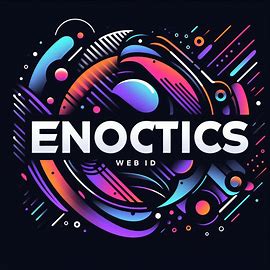Steps to Build Leads for Freelancers by CRM Software: A Practical Guide
The freelance world is a dynamic landscape. It’s filled with opportunity and challenges. One of the biggest hurdles freelancers face is lead generation. Finding and converting potential clients requires a strategic approach. Customer Relationship Management (CRM) software offers a powerful solution. It helps freelancers streamline their lead generation efforts. This guide explores the steps to build leads for freelancers by CRM software.
Understanding the Importance of Lead Generation
Lead generation is the lifeblood of any freelance business. It’s the process of attracting and converting potential clients. Without a steady stream of leads, freelancers struggle to find work. This can lead to inconsistent income and project scarcity. CRM software provides a centralized platform. It helps manage and nurture leads effectively. This leads to increased conversion rates and business growth.
Choosing the Right CRM Software
The market offers a variety of CRM software options. Choosing the right one is crucial. Consider your specific needs and budget. Some popular options include:
- HubSpot CRM: A free and user-friendly option. It offers basic lead management features.
- Zoho CRM: A comprehensive CRM with a range of features. It’s suitable for growing businesses.
- Pipedrive: Focused on sales and lead management. It’s a great choice for freelancers.
- Freshsales: An AI-powered CRM with advanced features. It’s ideal for larger teams.
Look for features that align with your needs. These include contact management, lead tracking, and email marketing integration. The right CRM will simplify your lead generation process.
Setting Up Your CRM for Lead Generation
Once you’ve chosen your CRM, it’s time to set it up. This involves several key steps:
- Import Your Existing Contacts: Upload your current contacts. This includes clients, prospects, and leads.
- Customize Lead Stages: Define the stages of your sales process. This helps you track leads effectively.
- Integrate with Your Tools: Connect your CRM with your email, website, and social media accounts. This streamlines data flow.
- Create Custom Fields: Add fields to capture relevant information. This allows for personalized lead nurturing.
Proper setup lays the foundation for effective lead generation. Spend time configuring your CRM for optimal performance.
Identifying and Attracting Leads
Lead generation is about finding potential clients. It’s about attracting them to your services. CRM software helps you manage these processes.
- Define Your Ideal Client: Identify your target audience. This helps you focus your efforts.
- Create a Lead Magnet: Offer something valuable in exchange for contact information. This could be an ebook or a free consultation.
- Optimize Your Website: Ensure your website is user-friendly and generates leads. Add clear calls to action.
- Use Social Media: Engage with potential clients on social media. Share valuable content and build relationships.
Attracting leads requires a multi-faceted approach. Use a combination of strategies to maximize your reach. This will help you build your network. CRM software helps you manage all these interactions.
Capturing Leads with CRM Software
Once you’ve attracted leads, you need to capture their information. CRM software simplifies this process.
- Create Web Forms: Embed forms on your website. These forms collect contact information.
- Use Landing Pages: Design dedicated landing pages for lead magnets. This increases conversions.
- Integrate with Email Marketing: Connect your CRM with your email marketing platform. This automates lead nurturing.
- Track Lead Sources: Identify where your leads are coming from. This helps you optimize your efforts.
Capturing leads efficiently is essential. CRM software provides the tools to do this effectively. This streamlines your lead capture process.
Nurturing Leads to Conversion
Lead nurturing is the process of building relationships with leads. It involves providing them with valuable information. This builds trust and encourages them to convert.
- Segment Your Leads: Group leads based on their interests and needs. This allows for personalized communication.
- Create Automated Email Sequences: Set up automated email campaigns. These campaigns nurture leads over time.
- Provide Value-Driven Content: Share relevant content that addresses your leads’ pain points. This establishes your expertise.
- Track Lead Engagement: Monitor how leads interact with your content. This helps you understand their interests.
Lead nurturing increases your conversion rates. CRM software streamlines this process. It allows you to nurture leads effectively.
Managing Leads and Sales Pipeline
CRM software helps you manage your sales pipeline effectively. It allows you to track the progress of each lead. It also allows you to identify areas for improvement.
- Track Lead Status: Monitor the stage of each lead in your pipeline. This helps you prioritize your efforts.
- Set Reminders and Tasks: Schedule follow-ups and tasks. This ensures you stay on top of your leads.
- Analyze Sales Data: Review your sales data. Identify trends and areas for improvement.
- Collaborate with Team Members: Share information and collaborate with other freelancers. This ensures everyone is aligned.
Managing your sales pipeline is crucial for success. CRM software provides the tools to do this efficiently. This streamlines your sales process.
Leveraging CRM for Long-Term Success
Using CRM software is not a one-time task. It’s an ongoing process. It’s about continually refining your lead generation strategies.
- Regularly Review Your Data: Analyze your CRM data. Identify what’s working and what’s not.
- Adapt Your Strategies: Adjust your lead generation strategies. This is based on your data analysis.
- Stay Updated on Best Practices: Keep up-to-date with the latest CRM trends. This will help you optimize your approach.
- Seek Feedback from Clients: Gather feedback from your clients. Use it to improve your services.
By implementing these steps, freelancers can build a thriving business. They can generate a consistent stream of leads. They can also increase their conversion rates. CRM software is a valuable tool in this journey. It empowers freelancers to achieve long-term success.
The Role of CRM in Freelance Lead Generation
CRM software plays a central role in freelance lead generation. It moves freelancers from chaos to control. It allows them to centralize and manage their leads. It also provides insights into their performance. This leads to better decision-making. The right CRM system is an investment. It’s an investment in your business’s future. It allows for sustainable growth. It helps freelancers build a successful freelance career. By focusing on using the right CRM, freelancers can streamline their processes. They can also improve their results. This leads to a more efficient and effective lead generation process. CRM software is essential for any freelancer. It helps them build their business. It also helps them achieve their goals.
Maximizing CRM Benefits for Freelancers
To fully leverage CRM software, freelancers should focus on several key areas:
- Data Accuracy: Ensure the data in your CRM is accurate and up-to-date. This is essential for effective lead nurturing.
- Automation: Automate repetitive tasks. This will free up your time for more important activities.
- Personalization: Personalize your communication. This will resonate with your leads. It will also increase conversion rates.
- Integration: Integrate your CRM with other tools. This will streamline your workflow and improve efficiency.
By focusing on these areas, freelancers can maximize the benefits of their CRM software. This will lead to improved lead generation and business growth. CRM software provides the tools needed for success. It empowers freelancers to thrive in a competitive market. Freelancers can use CRM to build lasting relationships with their clients.
Troubleshooting Common CRM Issues
Freelancers may encounter some common issues when using CRM software. Here are some troubleshooting tips:
- Data Entry Errors: Review your data entry process. Minimize errors.
- Integration Problems: Check your integrations. Resolve any conflicts.
- Low Engagement Rates: Review your email sequences. Make them more engaging.
- Lack of Adoption: Train your team. Encourage them to use the CRM effectively.
Addressing these issues will help you get the most out of your CRM. It will improve your lead generation efforts. It will also boost your overall business performance. CRM software is a powerful tool. It helps freelancers overcome challenges. It also helps them achieve their goals.
Conclusion: Mastering Lead Generation with CRM
Building leads is essential for freelancers. It is the key to sustained success. CRM software is a vital tool. It helps streamline the lead generation process. It offers a centralized platform for managing leads. It also allows for effective nurturing. By following the steps in this guide, freelancers can leverage CRM. They can build a robust lead generation system. They can also increase their conversion rates. This leads to a thriving freelance business. Embrace the power of CRM. Start building your lead pipeline. This will lead to sustainable growth. CRM is essential for freelancers. It helps them achieve their goals. It offers a pathway to success.
By understanding these steps, freelancers can effectively build leads. They can utilize CRM software. This is the key to long-term success in the freelance world. Implementing these strategies will streamline your lead generation process. You can use CRM to build lasting relationships. This will lead to business growth.