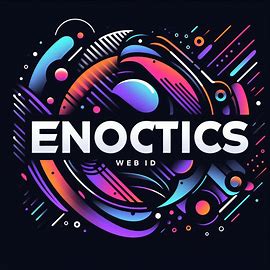Quick Guide to Use Conversions for Freelancers Through CRM Software: A Practical Approach
In the dynamic world of freelancing, staying ahead of the curve is crucial. Managing leads, nurturing prospects, and ultimately converting them into paying clients is the lifeblood of any successful freelancer. This quick guide delves into how freelancers can effectively leverage conversions through the implementation of CRM software. We’ll explore practical strategies and actionable steps that will empower freelancers to streamline their sales processes and boost their bottom line. Understanding how to optimize conversions is not just beneficial; it’s essential for survival and growth in today’s competitive market. The right CRM software can transform how you manage client interactions and drive conversions.
Understanding Conversions in the Freelance Context
Before diving into the ‘how,’ it’s important to define ‘what.’ In the freelance world, a conversion refers to a potential client moving from an initial inquiry or interest to a paying customer. This journey involves several stages, including initial contact, qualification, proposal submission, negotiation, and finally, a signed contract. Each stage offers opportunities to influence the prospect and guide them toward a conversion. A well-defined conversion path is key.
Freelancers often struggle with managing this complex process. Without a structured approach, leads can fall through the cracks, follow-up tasks are missed, and valuable opportunities are lost. This is where CRM software becomes invaluable. It provides a central hub for managing all interactions, tracking progress, and automating key tasks, thereby significantly increasing the likelihood of successful conversions.
Choosing the Right CRM Software for Freelancers
The market offers a plethora of CRM software options, each with its own set of features and pricing models. For freelancers, simplicity and affordability are often paramount. The ideal CRM should offer a user-friendly interface, robust contact management capabilities, and automation features that minimize manual tasks. Consider these key features when selecting your CRM software:
- Contact Management: Easy storage and organization of client information.
- Lead Tracking: Ability to track leads through the sales pipeline.
- Email Integration: Seamless integration with your email provider for efficient communication.
- Task Management: Setting reminders and tracking follow-up actions.
- Reporting and Analytics: Insight into conversion rates and sales performance.
- Automation: Automated email sequences and other workflows to save time.
Popular CRM software choices for freelancers include HubSpot CRM (free version available), Pipedrive, Zoho CRM (free plan available), and Freshsales. Researching and comparing these options based on your specific needs is crucial. [See also: CRM Software Comparison: Finding the Best Fit for Your Freelance Business]
Implementing CRM for Enhanced Conversion Rates
Once you’ve chosen your CRM software, the next step is to implement it effectively. Here’s a step-by-step guide to help you get started:
- Import Your Existing Contacts: Transfer all your existing client and lead data into the CRM.
- Define Your Sales Pipeline: Map out the stages of your sales process, from initial contact to closed deal.
- Create Custom Fields: Tailor your CRM to capture the specific information relevant to your freelance business.
- Set Up Automation: Automate repetitive tasks like sending follow-up emails or scheduling appointments.
- Integrate with Other Tools: Connect your CRM with your email, calendar, and other essential tools.
- Train Yourself: Learn to use all the features of your chosen CRM.
Proper implementation is the foundation for success. It ensures that your CRM is not just a tool but a powerful asset that drives conversions and boosts efficiency.
Leveraging CRM Features to Drive Conversions
CRM software offers a range of features designed to optimize the sales process and increase conversion rates. Here’s how to leverage some key features:
Lead Scoring
Lead scoring involves assigning points to leads based on their behavior and engagement. This helps you prioritize your efforts and focus on the most promising prospects. For example, a lead who opens your email, visits your website, and downloads a case study would receive a higher score than someone who only provides their email address. This allows you to focus on leads most likely to convert.
Email Marketing and Automation
CRM software allows you to create and automate email sequences that nurture leads and guide them through the sales funnel. For instance, you can set up an automated welcome email for new leads, followed by a series of emails that provide valuable information and showcase your expertise. This automation saves time and ensures consistent communication, increasing the chances of conversion. Personalize your emails for better results.
Task Management and Reminders
Never miss a follow-up or deadline with the task management features of your CRM. Set reminders for calls, meetings, and other important tasks. This ensures that you stay on top of your leads and nurture them effectively. Consistent follow-up is critical for successful conversions.
Reporting and Analytics
Track your conversion rates, sales performance, and other key metrics to identify areas for improvement. Analyze which strategies are most effective and adjust your approach accordingly. Data-driven decisions are key to optimizing your sales process and increasing conversions. Use the data to improve your strategy.
Strategies for Maximizing Conversions with CRM
Beyond the features of the CRM software itself, certain strategies can significantly enhance your conversion rates. These strategies are designed to work in tandem with the tools provided by your chosen CRM.
Personalization
Personalize your communication with leads and clients. Address them by name, reference their specific needs, and tailor your messaging to their individual circumstances. Personalization demonstrates that you value their business and are invested in their success. It makes your interactions more meaningful.
Segmentation
Segment your leads and clients based on their demographics, interests, and behaviors. This allows you to send targeted messages that resonate with each segment. Segmented marketing is far more effective than a one-size-fits-all approach. The more specific, the better.
Value-Driven Content
Provide valuable content that addresses the needs and pain points of your target audience. Offer free resources such as blog posts, ebooks, and webinars. Positioning yourself as an expert builds trust and encourages leads to convert. Provide content that helps your audience.
Prompt Follow-Up
Respond to inquiries and follow up with leads promptly. Timely communication demonstrates your responsiveness and commitment. Delays can lead to lost opportunities. Set up automated reminders in your CRM to ensure prompt follow-up. Respond quickly to every inquiry.
Measuring Success and Optimizing Your Approach
Tracking your progress and making adjustments is crucial. Use your CRM’s reporting and analytics features to monitor your conversion rates, sales cycle length, and other key metrics. Identify areas where you can improve your strategy and optimize your approach. Regular analysis is key.
Consider these key performance indicators (KPIs):
- Conversion Rate: The percentage of leads that convert to paying clients.
- Sales Cycle Length: The time it takes to close a deal.
- Customer Acquisition Cost (CAC): The cost of acquiring a new customer.
- Customer Lifetime Value (CLTV): The total revenue generated by a customer over their relationship with you.
By monitoring these metrics, you can identify what’s working and what’s not. This data-driven approach will enable you to refine your sales process, improve your conversion rates, and ultimately grow your freelance business. Continuously improve based on your data.
The Future of Conversions in the Freelance Landscape
The freelance landscape is constantly evolving. As technology advances, so too will the tools and strategies available to freelancers. Staying informed about the latest trends and embracing new approaches will be essential for continued success. Embracing CRM software and the strategies discussed in this guide will position you for long-term success. The ability to track leads and manage conversions is crucial.
The integration of artificial intelligence (AI) into CRM software is a trend to watch. AI-powered tools can automate tasks, analyze data, and provide valuable insights that further enhance conversion rates. Freelancers who embrace these advancements will have a significant advantage. The future of freelancing is bright for those who adapt and learn.
Conclusion
Mastering conversions is paramount for freelance success. Implementing CRM software and adopting the strategies outlined in this guide will empower you to streamline your sales process, nurture leads effectively, and ultimately convert them into paying clients. Take the steps today to improve your process. Remember, consistent effort and a data-driven approach are key. By focusing on these aspects, you can build a thriving freelance business and achieve your professional goals. Success favors the prepared. Embrace the tools and strategies to succeed.
CRM software is an invaluable tool for freelancers. It helps to increase conversions and streamline the sales process.