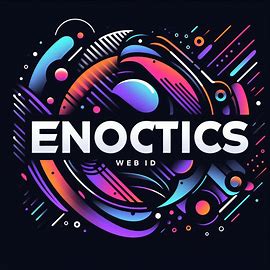Introduction
In today’s information-driven economy, businesses generate, manage, and store vast volumes of data. Ensuring the right people have access to the right documents at the right time is more critical than ever. That’s where Documentum software comes into play — a powerful Enterprise Content Management (ECM) solution designed to organize, secure, and streamline enterprise information across departments and industries.
Documentum, developed originally by Documentum, Inc. and now a part of OpenText Corporation, has transformed how global organizations manage content, maintain compliance, and accelerate productivity. In this comprehensive guide, we explore the features, benefits, architecture, and practical use cases of Documentum software in 2025 and beyond.
Chapter 1: What is Documentum Software?
Documentum is an enterprise-grade ECM platform that enables businesses to capture, manage, store, retrieve, and distribute digital content securely and efficiently. It’s built to handle complex workflows, document versioning, records management, and regulatory compliance across industries.
Key Capabilities:
-
Document and records management
-
Workflow and business process automation
-
Secure access controls and permissions
-
Metadata and full-text search
-
Integration with enterprise systems (ERP, CRM)
-
Scalable architecture supporting millions of documents
Documentum is not just a document repository — it’s a content lifecycle management system used by regulated industries such as healthcare, finance, government, energy, and pharmaceuticals.
Chapter 2: History and Evolution of Documentum
The roots of Documentum trace back to 1990, when it was launched by Documentum, Inc. to provide document management solutions for large enterprises.
Evolution Timeline:
-
1990s: Initial release, adopted by pharmaceutical and manufacturing industries
-
2003: Acquired by EMC Corporation
-
2016: Acquired by Dell Technologies (via EMC acquisition)
-
2017: Sold to OpenText Corporation
-
2020-Present: Rebranded and enhanced under OpenText with cloud-first focus
This progression shows Documentum’s evolution from a basic document repository to a full-fledged, cloud-enabled ECM suite.
Chapter 3: Core Components of Documentum
Documentum’s architecture is modular, allowing enterprises to tailor deployments based on specific needs.
1. Content Server
The core of Documentum, responsible for:
-
Storing and retrieving content
-
Enforcing access controls
-
Handling metadata and versioning
2. Repository
A database and file store where all documents and their associated metadata reside.
3. Documentum Administrator (DA)
A browser-based tool for configuring system settings, permissions, and repository management.
4. Webtop & D2 Client
-
Webtop: Traditional web-based interface for end-users
-
D2: Modern, configurable UI with enhanced usability and automation features
5. Process Engine (BPM)
Manages business workflows, automating document routing, approvals, and lifecycle stages.
6. Documentum xCP
A platform for developing case management and custom applications based on business logic.
7. InfoArchive
For archiving inactive content while maintaining accessibility and compliance.
Chapter 4: Features and Functionalities
Documentum provides a broad set of features designed to handle diverse and complex document processes.
1. Document Management
-
Secure check-in/check-out
-
Version control
-
Content categorization via metadata
2. Workflow Automation
-
Route documents through approval chains
-
Trigger notifications and escalations
-
Custom workflows using graphical designers
3. Security and Access Control
-
Role-based permissions
-
User authentication with LDAP and SSO
-
Audit trails and activity logs
4. Collaboration
-
Shared workspaces
-
Commenting and annotations
-
Integration with Microsoft Office and Outlook
5. Compliance and Records Management
-
Retention schedules
-
Legal holds
-
eDiscovery support
6. Search and Retrieval
-
Full-text search with indexing
-
Saved searches and filters
-
Custom queries using DQL (Documentum Query Language)
Chapter 5: Benefits of Using Documentum
For organizations that require structured content control, Documentum delivers tangible advantages.
1. Improved Operational Efficiency
Automating manual workflows reduces delays, errors, and redundancies in content handling.
2. Regulatory Compliance
Built-in tools support compliance with regulations such as:
-
HIPAA (healthcare)
-
FDA 21 CFR Part 11 (pharma)
-
GDPR (privacy)
-
SOX (finance)
3. Enhanced Collaboration
Teams across departments and geographies can work on the same documents securely.
4. Enterprise Integration
Seamlessly connects with:
-
SAP
-
Salesforce
-
Microsoft SharePoint
-
Enterprise email systems
5. Scalability
Documentum supports millions of documents and thousands of users without compromising performance.
Chapter 6: Documentum in the Cloud Era
Modern Documentum deployments are increasingly cloud-based, either via OpenText Cloud or private cloud environments.
Cloud Deployment Benefits:
-
Reduced infrastructure costs
-
Faster implementation
-
Automatic updates and patches
-
Scalability on demand
-
Business continuity and disaster recovery
Hybrid Options:
Organizations may opt for hybrid models that maintain sensitive data on-premises while moving less critical content to the cloud.
Chapter 7: Industry Use Cases
Documentum serves several regulated and document-heavy industries.
1. Pharmaceuticals
-
Regulatory document control (e.g., FDA submissions)
-
Clinical trial documentation
-
Manufacturing SOP management
2. Financial Services
-
KYC documentation
-
Policy and procedure management
-
Audit trails for compliance
3. Energy and Utilities
-
Engineering document control
-
Asset maintenance records
-
HSE (health, safety, and environment) compliance
4. Government
-
Contract management
-
Public records handling
-
Secure interdepartmental communications
5. Healthcare
-
Patient record management (non-EHR)
-
Insurance claim documentation
-
Staff credentialing records
Chapter 8: Documentum vs. Other ECM Platforms
How does Documentum compare to competitors like Microsoft SharePoint, IBM FileNet, or OpenText Content Suite?
| Feature/Platform | Documentum | SharePoint | IBM FileNet | OpenText Content Suite |
|---|---|---|---|---|
| Document Control | Excellent | Moderate | Excellent | Excellent |
| Workflow Automation | Advanced (xCP, BPM) | Limited (Power Automate) | Advanced | Advanced |
| Compliance Features | Strong | Basic | Strong | Strong |
| Scalability | High | Moderate | High | High |
| Cloud Options | Full / Hybrid | Full | Partial | Full |
Documentum is best suited for organizations with complex compliance, workflow, and security requirements.
Chapter 9: Integration and Customization
One of Documentum’s greatest strengths is its flexibility in terms of integration and customization.
Integration Options:
-
REST APIs and SOAP Web Services
-
Content Transfer Services for secure bulk uploads
-
CMIS (Content Management Interoperability Services) support
-
Connectors for:
-
SAP
-
Oracle
-
Microsoft Office 365
-
Customization Tools:
-
Documentum D2 Configurator (low-code UI configuration)
-
xCP Designer for application development
-
Documentum Composer (advanced metadata and business logic)
These tools make it possible to tailor Documentum to exact business requirements.
Chapter 10: Migration and Upgrade Paths
As businesses move from legacy systems or older Documentum versions, migration becomes a key focus.
Challenges:
-
Legacy application compatibility
-
Metadata preservation
-
Security mapping
-
Downtime minimization
Tools and Strategies:
-
OpenText Migration Center
-
Custom scripts using DQL/API
-
Staged or phased migrations
-
Third-party integrators and consultants
Upgrading to the latest Documentum version or moving to the cloud brings improved UI, security, and performance.
Chapter 11: Documentum Best Practices
To get the most out of Documentum, organizations should adopt strategic best practices.
1. Governance Framework
Define document types, metadata, lifecycle rules, and user roles clearly.
2. Regular Training
Ensure that end-users and admins are trained on updates, new features, and security practices.
3. Metadata Strategy
Use consistent metadata tagging to improve searchability and automation.
4. Security Policies
Apply role-based access, encryption, and audit logging for compliance.
5. Monitoring and Reporting
Use dashboards and analytics to monitor performance, usage trends, and bottlenecks.
Chapter 12: Future of Documentum Software
As enterprise content management evolves, so does Documentum.
Trends Shaping Its Future:
-
AI and Machine Learning: Automated tagging, classification, and anomaly detection.
-
Blockchain Integration: Immutable audit trails and contract verification.
-
Mobile ECM Access: Enhanced mobile apps for remote work.
-
Intelligent Automation: Robotic Process Automation (RPA) in workflows.
-
SaaS ECM Platforms: Full transition to Software-as-a-Service model.
OpenText’s roadmap for Documentum includes increasing AI adoption, deeper cloud-native capabilities, and intuitive interfaces — all crucial for next-gen digital workplaces.
Conclusion
In a world where content is both an asset and a liability, Documentum software offers the structured, secure, and scalable solution enterprises need. Whether you’re managing regulatory documents in pharmaceuticals or organizing internal processes in government agencies, Documentum stands out as a trusted platform for enterprise content management.
Its ability to evolve — from legacy document repositories to cloud-native, AI-powered content platforms — makes it not just relevant but essential for the future of digital transformation.
By implementing Documentum strategically, organizations can reduce risk, increase operational efficiency, maintain compliance, and unlock the full value of their content assets.