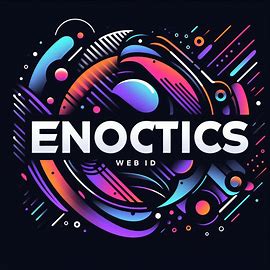Beginner’s Guide to Maximize Productivity by CRM Software: Streamline Your Business
In today’s fast-paced business environment, maximizing productivity is not just an advantage; it’s a necessity. Companies of all sizes are constantly seeking ways to optimize their workflows, improve customer relationships, and ultimately, boost their bottom lines. One of the most effective tools for achieving these goals is Customer Relationship Management (CRM) software. This beginner’s guide will explore how CRM software can revolutionize your business processes and provide a roadmap for maximizing productivity. We’ll delve into the core functionalities, benefits, and practical applications of CRM, empowering you to leverage this powerful technology. This guide specifically focuses on how a beginner can utilize CRM software to maximize productivity.
Understanding the Fundamentals of CRM Software
At its core, CRM software is a system designed to manage and analyze customer interactions and data throughout the customer lifecycle. It helps businesses understand customer behavior, personalize interactions, and improve customer satisfaction. This, in turn, leads to increased sales, better customer retention, and enhanced overall business performance. The primary function of CRM software is to centralize customer information. This includes contact details, communication history, purchase history, and any other relevant data. This centralized view eliminates data silos and provides a 360-degree view of each customer. This allows teams to make informed decisions and deliver consistent customer experiences.
Key Features of CRM Software
- Contact Management: Store and organize customer contact information, including names, addresses, phone numbers, and email addresses.
- Lead Management: Track and nurture leads through the sales pipeline, from initial contact to conversion.
- Sales Automation: Automate repetitive sales tasks, such as email follow-ups and appointment scheduling.
- Marketing Automation: Automate marketing campaigns, personalize communications, and track campaign performance.
- Customer Service: Manage customer inquiries, resolve issues, and track customer support interactions.
- Reporting and Analytics: Generate reports and analyze data to gain insights into customer behavior and business performance.
The Productivity Boost: How CRM Software Enhances Efficiency
Implementing CRM software can significantly boost productivity across various departments within an organization. The benefits extend beyond simply managing customer data. CRM software streamlines workflows, eliminates manual tasks, and provides valuable insights that drive efficiency. Let’s explore some of the key ways CRM enhances productivity.
Improved Data Organization and Accessibility
One of the most immediate benefits of CRM is improved data organization. All customer information is stored in a centralized, easily accessible location. This eliminates the need for searching through multiple spreadsheets, emails, and other disparate systems. Sales teams, marketing teams, and customer service representatives can quickly access the information they need, when they need it. This saves valuable time and reduces the risk of errors associated with manual data entry.
Automation of Repetitive Tasks
CRM software automates many repetitive tasks that consume valuable time. Sales automation features, for example, can automate email follow-ups, appointment scheduling, and lead nurturing sequences. This frees up sales representatives to focus on more strategic activities, such as building relationships and closing deals. Marketing automation features can automate email campaigns, social media posts, and lead scoring. This allows marketing teams to reach a wider audience with personalized messaging, without the need for manual effort.
Enhanced Collaboration and Communication
CRM software facilitates better collaboration and communication across teams. By providing a centralized view of customer data, CRM ensures that everyone is on the same page. Sales, marketing, and customer service teams can easily share information, track progress, and coordinate their efforts. This leads to more efficient workflows and a more cohesive customer experience. Integrated communication tools, such as email and chat, further enhance collaboration and communication.
Data-Driven Decision Making
CRM software provides valuable insights into customer behavior, sales performance, and marketing effectiveness. Reporting and analytics features allow businesses to track key metrics, identify trends, and make data-driven decisions. Sales teams can analyze sales data to identify top-performing leads and optimize their sales strategies. Marketing teams can track campaign performance to determine which campaigns are most effective. This data-driven approach leads to improved results and a better return on investment.
Step-by-Step Guide: Implementing CRM for Beginners
Implementing CRM software can seem daunting, but with a structured approach, it can be a smooth and successful process. This section provides a step-by-step guide for beginners to implement CRM and maximize their productivity.
Assess Your Needs and Goals
Before selecting a CRM solution, it’s crucial to assess your business needs and goals. What are the key challenges you’re trying to solve? What are your specific objectives for implementing CRM? Identify the features you need. Consider factors like the size of your business, the complexity of your sales process, and the budget. This will help you choose the right CRM software for your needs.
Choose the Right CRM Software
There are many CRM software options available, each with its own strengths and weaknesses. Research different CRM providers and compare their features, pricing, and user reviews. Consider factors like ease of use, scalability, and integration with other business systems. Popular CRM software includes Salesforce, HubSpot, Zoho CRM, and Microsoft Dynamics 365. [See also: CRM Software Comparison: Finding the Best Fit]. Choose the CRM that best fits your needs and budget.
Plan Your Implementation
Once you’ve chosen your CRM software, create a detailed implementation plan. This plan should include timelines, responsibilities, and milestones. Identify the data you need to migrate from your existing systems to the CRM. Plan how you will train your employees on how to use the new CRM system. Make sure to allocate sufficient time and resources to the implementation process.
Data Migration and Setup
Migrate your existing customer data into the CRM system. Ensure that the data is accurate, complete, and properly formatted. Configure the CRM to match your business processes. This may involve customizing fields, creating workflows, and setting up integrations with other systems. Test the CRM thoroughly to ensure that it functions correctly.
Training and Adoption
Provide comprehensive training to your employees on how to use the CRM software. Offer training sessions, create user guides, and provide ongoing support. Encourage employees to adopt the CRM by highlighting its benefits and providing incentives. The success of CRM depends on user adoption. Regular training is very important.
Monitor and Optimize
Once the CRM is implemented, monitor its performance and track key metrics. Analyze the data to identify areas for improvement. Regularly review your CRM processes and make adjustments as needed. Continuously optimize your CRM usage to maximize its productivity benefits. CRM is an ongoing process, not a one-time implementation.
Maximizing Productivity with CRM: Practical Tips
Once you’ve implemented your CRM, there are several practical tips you can use to maximize its productivity benefits. These tips will help you leverage the full potential of your CRM and streamline your business processes.
Utilize Automation Features
Take advantage of the automation features available in your CRM software. Automate repetitive tasks, such as email follow-ups, appointment scheduling, and lead nurturing sequences. This will free up your employees to focus on more strategic activities. Automation is a key component in maximizing productivity.
Integrate with Other Systems
Integrate your CRM with other business systems, such as your email marketing platform, accounting software, and social media channels. This will streamline data flow and eliminate the need for manual data entry. Integration can also improve collaboration and communication across teams. [See also: CRM Integration Strategies for Optimal Performance].
Use Reporting and Analytics
Regularly use the reporting and analytics features of your CRM software to track key metrics. Analyze sales data, marketing campaign performance, and customer behavior. Use these insights to make data-driven decisions and optimize your business strategies. Reporting is very important for productivity.
Personalize Customer Interactions
Use the data stored in your CRM to personalize customer interactions. Segment your customer base based on demographics, purchase history, and other relevant factors. Tailor your communications to each segment, providing relevant information and offers. Personalization leads to better customer engagement and increased sales.
Provide Ongoing Training and Support
Provide ongoing training and support to your employees on how to use the CRM software. This will ensure that they are using the software effectively. This will also help them stay up-to-date with the latest features and best practices. Encourage employees to share tips and best practices with each other. Training is a continuous process for maximizing productivity.
Conclusion: The Power of CRM for Productivity
CRM software is a powerful tool that can revolutionize your business processes and significantly boost your productivity. By understanding the fundamentals of CRM, implementing it effectively, and utilizing its features to the fullest, you can streamline your workflows, improve customer relationships, and drive business growth. This beginner’s guide has provided a comprehensive overview of how to maximize productivity by using CRM software. Implementing these strategies will help you transform your business and achieve your productivity goals. Embrace the power of CRM and unlock your business’s full potential.
Remember that the key to success with CRM is not just implementing the software but also embracing a customer-centric approach. By focusing on building strong customer relationships and providing exceptional customer experiences, you can create a loyal customer base and achieve long-term business success. The journey to maximizing productivity with CRM is ongoing. Continuous learning and adaptation are crucial for staying ahead in today’s competitive business landscape. The right CRM strategy and the right team will help you maximize productivity.