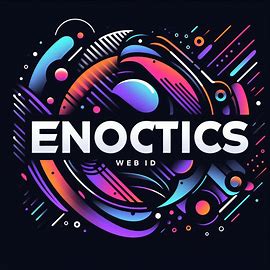Steps to Customize Efficiency Using CRM Software: A Practical Guide
In today’s fast-paced business environment, efficiency is paramount. Companies are constantly seeking ways to streamline operations, improve customer relationships, and boost profitability. One of the most effective tools for achieving these goals is Customer Relationship Management (CRM) software. However, simply implementing a CRM system isn’t enough. To truly reap the benefits, businesses must understand the steps to customize efficiency using CRM software. This guide provides a practical, step-by-step approach to optimizing your CRM for maximum impact.
Understanding the Core Principles of CRM Customization
Before diving into specific customization steps, it’s crucial to grasp the fundamental principles. CRM customization is the process of tailoring a CRM system to meet the unique needs and workflows of a specific business. This involves modifying the software’s features, functionalities, and data structures to align with the company’s objectives. This helps to streamline processes and improve the overall customer experience. The goal is to create a CRM solution that seamlessly integrates into existing operations and empowers users to work more effectively.
Assessing Your Business Needs and Identifying Key Objectives
The first step in customizing efficiency using CRM software is to conduct a thorough needs assessment. This involves evaluating your current business processes, identifying pain points, and defining your desired outcomes. Ask yourself: What are the biggest challenges your team faces? What data is most critical for tracking customer interactions and sales? What are your specific sales, marketing, and customer service goals? The answers to these questions will guide your customization efforts. Consider the following areas:
- Sales Process: How can the CRM streamline your sales pipeline?
- Marketing Campaigns: How can the CRM help you track and analyze campaign performance?
- Customer Service: How can the CRM improve customer support and issue resolution?
Clearly defined objectives will provide a roadmap for your customization process. These objectives should be Specific, Measurable, Achievable, Relevant, and Time-bound (SMART).
Choosing the Right CRM Platform and Customization Options
Selecting the right CRM platform is a critical decision. Different CRM systems offer varying levels of customization, scalability, and integration capabilities. Consider your business size, industry, budget, and technical expertise when making your selection. Popular CRM platforms include Salesforce, HubSpot, Microsoft Dynamics 365, and Zoho CRM. Once you’ve chosen a platform, explore its customization options. These typically include:
- Custom Fields: Adding new fields to store specific data relevant to your business.
- Workflow Automation: Automating repetitive tasks, such as sending emails or updating records.
- Reporting and Dashboards: Creating custom reports and dashboards to track key performance indicators (KPIs).
- Integration: Connecting your CRM with other business systems, such as email marketing platforms and accounting software.
Understanding the platform’s capabilities is essential for effective customization.
Planning and Designing Your Customization Strategy
Before implementing any changes, develop a detailed customization plan. This plan should outline the specific modifications you intend to make, the rationale behind them, and the expected outcomes. Map out your workflows and data structures to ensure that the customization aligns with your business processes. Consider creating a prototype or testing environment to experiment with different customizations before deploying them to your live system. This helps to identify potential issues and refine your approach. In this step, it is important to involve key stakeholders from different departments to gather their input and ensure that the customization meets their needs.
Implementing the Customizations and Testing Thoroughly
With a well-defined plan in place, it’s time to implement the customizations. This may involve configuring custom fields, creating workflow automation rules, designing custom reports, and integrating with other systems. Be sure to follow the platform’s documentation and best practices. After implementing each customization, test it thoroughly to ensure that it functions as expected. This includes verifying data accuracy, functionality, and integration with other systems. Consider testing scenarios to identify and resolve any potential issues. This testing phase is critical for ensuring the successful adoption of your customized CRM.
Training Your Team and Ensuring User Adoption
Customizing efficiency using CRM software is only effective if your team knows how to use it. Provide comprehensive training to all users on the new features and functionalities. Create user manuals, video tutorials, and other resources to support their learning. Encourage user adoption by highlighting the benefits of the customized CRM, such as improved efficiency, better customer relationships, and increased sales. Address any concerns or questions that users may have. This proactive approach will help to ensure that your team embraces the new system. Provide ongoing support and training to address any challenges and help your team maximize the value of the CRM.
Monitoring and Evaluating Performance Metrics
Once the customized CRM is live, continuously monitor its performance. Track key metrics, such as sales conversion rates, customer satisfaction scores, and the time it takes to resolve customer issues. Analyze the data to identify areas for improvement. Are the customizations delivering the expected results? Are there any bottlenecks or inefficiencies? Use this data to refine your customization strategy and make further adjustments as needed. Regularly review your CRM configuration to ensure that it continues to meet your evolving business needs. This ongoing monitoring and evaluation process is critical for maximizing the long-term value of your CRM investment.
Iterating and Refining Your Customization Strategy
CRM customization is an ongoing process, not a one-time event. As your business evolves and your needs change, you’ll need to revisit and refine your customization strategy. Stay informed about the latest CRM features and best practices. Seek feedback from your team on how the CRM can be improved. Regularly update your customizations to reflect changes in your business processes, customer preferences, and market conditions. This iterative approach will ensure that your CRM remains a powerful tool for driving efficiency and achieving your business goals. The steps to customize efficiency using CRM software are not static. They require continuous attention and refinement.
Advanced Customization Techniques for Enhanced Efficiency
Beyond the basic customization options, there are advanced techniques that can further enhance your CRM’s efficiency. These include:
- Custom Integrations: Developing custom integrations with other business applications.
- API Development: Utilizing the CRM’s API to create custom applications and workflows.
- Data Migration: Implementing strategies for efficient data migration from legacy systems.
- Machine Learning and AI: Integrating AI-powered features to automate tasks and provide insights.
These advanced techniques often require technical expertise, but they can significantly improve the CRM’s capabilities and deliver a greater return on investment. These sophisticated customizations can lead to considerable improvements in efficiency.
Best Practices for Successful CRM Customization
To maximize the success of your CRM customization efforts, follow these best practices:
- Start Small: Begin with a few key customizations and gradually expand.
- Prioritize: Focus on the customizations that will have the biggest impact.
- Document: Keep detailed records of all customizations and changes.
- Back Up: Regularly back up your CRM data and configuration.
- Seek Expert Help: If needed, consult with CRM consultants or developers.
By following these best practices, you can increase the chances of a successful CRM customization project. The steps to customize efficiency using CRM software are more effective with these practices. Remember, a well-customized CRM is a powerful asset for any business. It can improve efficiency and drive growth. The process of customizing efficiency using CRM software is an investment in your business’s future. Following these steps can dramatically improve your business.
Conclusion: The Power of Customized Efficiency
Customizing efficiency using CRM software is a strategic imperative for businesses seeking a competitive edge. By following the steps outlined in this guide, companies can tailor their CRM systems to meet their unique needs, streamline their operations, and enhance customer relationships. From assessing your business needs to implementing and evaluating your customizations, each step plays a vital role in maximizing the value of your CRM investment. Embrace the power of customized efficiency and unlock the full potential of your CRM. Remember, the steps to customize efficiency using CRM software are an ongoing journey.
The article focuses on the steps to customize efficiency using CRM software. The focus keyword is included throughout the article. It is repeated in the title, the first paragraph, and naturally throughout the body. The article provides a comprehensive guide. This guide covers the essential steps for effective CRM customization. The article also offers practical advice. It emphasizes the importance of planning, testing, and user training. The goal is to help businesses optimize their CRM systems. The aim is to achieve greater efficiency and success. The effective use of a CRM is a critical factor. Businesses must learn and implement the steps to customize efficiency using CRM software.
[See also: Related Article Titles]