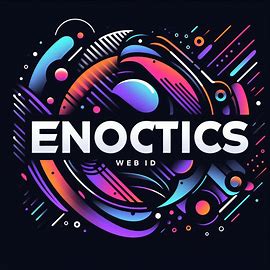Learn to Set Up Conversions Through CRM Software: A Step-by-Step Guide
In the ever-evolving landscape of digital marketing, understanding and optimizing conversions is paramount. Conversions, the actions you want your website visitors to take (like making a purchase, signing up for a newsletter, or requesting a demo), are the lifeblood of any successful business. But how do you effectively track and manage these crucial interactions? The answer lies in harnessing the power of CRM (Customer Relationship Management) software. This article provides a comprehensive guide on how to learn to set up conversions through CRM software, transforming your data into actionable insights and driving significant business growth.
Understanding the Importance of Conversion Tracking
Before diving into the technical aspects, it’s essential to grasp why conversion tracking is so critical. Simply put, tracking conversions allows you to measure the effectiveness of your marketing efforts. Without this data, you’re essentially flying blind, unable to determine which campaigns are generating leads, which are driving sales, and which are simply wasting resources. Conversion tracking offers several key benefits:
- Improved ROI: By identifying the most successful marketing channels, you can allocate your budget more efficiently, maximizing your return on investment.
- Data-Driven Decisions: Conversion data provides valuable insights into customer behavior, allowing you to make informed decisions about product development, marketing strategies, and sales processes.
- Enhanced Customer Experience: Understanding how customers interact with your website and marketing materials enables you to personalize their experience, leading to increased satisfaction and loyalty.
- Performance Optimization: Conversion data helps you identify areas for improvement in your website, landing pages, and sales funnels, leading to higher conversion rates.
Choosing the Right CRM Software for Conversion Tracking
The first step in learning to set up conversions through CRM software is selecting the right platform. The best CRM for you will depend on your specific business needs, budget, and technical expertise. Several leading CRM solutions offer robust conversion tracking capabilities:
- Salesforce: A widely-used enterprise-level CRM, Salesforce provides a comprehensive suite of features, including advanced conversion tracking, reporting, and analytics.
- HubSpot: Known for its user-friendliness and integrated marketing tools, HubSpot offers excellent conversion tracking capabilities, making it a great choice for small to medium-sized businesses.
- Zoho CRM: A more affordable option, Zoho CRM still provides a powerful set of features, including conversion tracking, lead management, and sales automation.
- Microsoft Dynamics 365: Integrated with other Microsoft products, Dynamics 365 offers a seamless experience for businesses already invested in the Microsoft ecosystem.
- Pipedrive: Designed specifically for sales teams, Pipedrive simplifies the sales process and offers effective conversion tracking features.
When choosing a CRM, consider these factors:
- Integration capabilities: Ensure the CRM integrates with your existing marketing tools, such as your website platform, email marketing software, and advertising platforms.
- Reporting and analytics: Look for a CRM that provides detailed reports on your conversion data, allowing you to analyze trends and identify areas for improvement.
- User-friendliness: Choose a CRM that is easy to use and navigate, so your team can quickly adopt the platform and start tracking conversions.
- Scalability: Select a CRM that can grow with your business, accommodating your increasing data volume and evolving needs.
Setting Up Conversions in Your CRM: A Step-by-Step Guide
Now, let’s delve into the practical steps of setting up conversions within your chosen CRM software. While the specific steps may vary slightly depending on the platform, the general process remains consistent. This guide will provide a broad overview. Refer to your CRM’s specific documentation for detailed instructions.
- Define Your Conversions: Before you begin, clearly define what constitutes a conversion for your business. This could include:
- Submitting a contact form
- Downloading a resource (e.g., ebook, whitepaper)
- Requesting a demo
- Making a purchase
- Signing up for a free trial
- Identify Your Tracking Methods: Determine how you will track these conversions. Common methods include:
- Web Forms: Many CRMs can automatically track form submissions on your website.
- Landing Pages: Track conversions on specific landing pages designed for campaigns.
- Event Tracking: Some CRMs allow you to track specific events, like button clicks or video views.
- Integration with Marketing Platforms: Connect your CRM with platforms like Google Ads or Facebook Ads. This enables you to track conversions originating from those campaigns.
- Integrate Your CRM with Your Website: Most CRMs offer integration options. This might involve:
- Adding Tracking Code: Insert a tracking code snippet provided by your CRM into the header or footer of your website. This code allows the CRM to monitor user activity and attribute conversions.
- Using Plugins or Extensions: Many CRMs offer plugins or extensions for popular content management systems (CMS) like WordPress, simplifying the integration process.
- API Integration: For more advanced customization, you might use the CRM’s API to connect your website and other systems.
- Create Conversion Goals within Your CRM: Within your CRM, create specific conversion goals. For each goal, define the action you want to track (e.g., form submission), the related web pages or events, and any relevant criteria.
- Test Your Setup: After setting up your conversion tracking, thoroughly test it to ensure it’s working correctly. Submit a test form, download a test resource, or complete any other actions you’ve defined as conversions. Verify that the CRM is accurately recording these actions.
- Analyze and Optimize: Regularly analyze your conversion data to identify trends, patterns, and areas for improvement. Use this information to optimize your marketing campaigns, website, and sales processes.
Advanced Conversion Tracking Techniques
Once you’ve mastered the basics, consider these advanced techniques to enhance your conversion tracking:
- Attribution Modeling: Understand how different touchpoints contribute to a conversion. Attribution modeling helps you credit the right channels.
- Multi-Touch Attribution: Analyze the entire customer journey. This provides a complete picture of how customers interact with your brand.
- Lead Scoring: Assign scores to leads based on their behavior. This helps prioritize the most promising prospects.
- Segmentation: Divide your audience into segments. This allows you to tailor your marketing messages and conversion strategies.
- A/B Testing: Continuously test different versions of your website pages and marketing materials. This helps optimize conversion rates.
Troubleshooting Common Conversion Tracking Issues
Even with careful setup, you may encounter conversion tracking issues. Here are some common problems and how to address them:
- Incorrect Tracking Code Placement: Ensure the tracking code is placed correctly. It should be on all relevant pages.
- Duplicate Tracking: Avoid accidentally implementing multiple tracking codes. This can skew your data.
- Form Submission Errors: Verify your forms are submitting data to the CRM correctly.
- Browser Privacy Settings: Some browser privacy settings can block tracking scripts. Consider using a cookie consent banner to address this.
- Integration Problems: If you are experiencing integration issues, review the CRM’s documentation. Check for compatibility issues.
The Benefits of Mastering Conversion Tracking Through CRM
Learning to set up conversions through CRM software empowers you to make data-driven decisions. This leads to significant advantages for your business. Effective conversion tracking provides key advantages:
- Increased Revenue: Optimizing conversion rates directly translates to higher revenue.
- Improved Efficiency: Eliminate wasted marketing spend. Focus on what works.
- Enhanced Customer Experience: Personalize interactions. Build stronger customer relationships.
- Competitive Advantage: Gain insights. Outperform your competitors.
By investing time and effort in understanding conversion tracking, you gain a powerful tool for business growth. Mastering this skill will help you to learn to set up conversions through CRM software, and give you a competitive edge in today’s market. The ability to effectively track and analyze conversions is no longer a luxury; it’s a necessity for sustained success.
Conclusion: Take Control of Your Conversions
Successfully setting up and managing conversions through CRM software is a game-changer for any business. By following these steps, you can gain valuable insights into customer behavior, optimize your marketing efforts, and ultimately drive more conversions. Remember to choose the right CRM, carefully define your conversion goals, and regularly analyze your data. Embrace the power of data-driven decision-making, and you’ll be well on your way to achieving significant business growth. Now is the time to learn to set up conversions through CRM software and take control of your marketing destiny. Your success depends on it.
[See also: Related Article Titles]